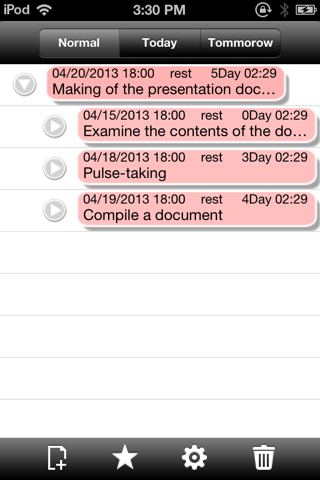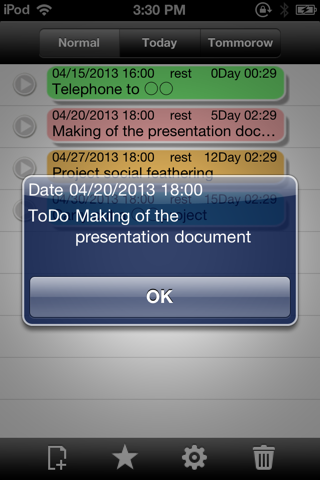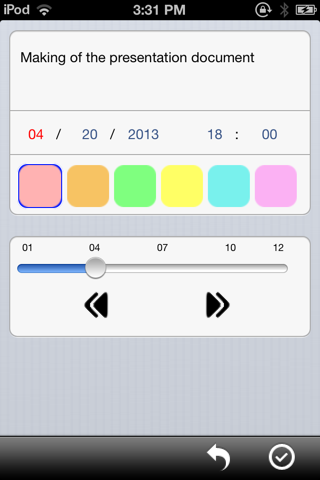What's List 〜階層型ToDoリスト〜 app for iPhone and iPad
Did you have such an experience by using list of ToDo application?
1)Before you create a presentation document, a lot of Investigation is required.
I registered all necessary work as ToDo task, but, among necessary work, lost completed work.
2)When I plan the social gathering, there is many necessary work.
For example, reservation of a shop, contact to a social gathering participant, etc…
I registered required work into ToDo.
However, since another ToDo task is also displayed together, the list of ToDo tasks is very unclear.
In this, there may be a leak in the required work.
App to solve this trouble is Whats List.
This application is to manage the tasks in a hierarchical ToDo.
Therefore, you will be able to register as a hierarchy of tasks to achieve the objectives in detail.
in the case of 1), You register a presentation document as upper hierarchy ToDo, and register the work of investigations as lower hierarchy ToDo.
By this hierarchy function, you come to be able to manage detailed ToDo in big ToDo called the presentation document making.
in the case of 2),You register a social gathering as ToDo upper hierarchy.
And reservation of a store and connection with a social gathering participant are registered as lower hierarchy ToDo.
The work which you need by a social gathering now is manageable.
What s list is an application that allows you to manage the detail work required to achieve the objectives in this way.
−−−−−−−−−−−−−−−−−− Main function −−−−−−−−−−−−−−−−−−
・You can simple operation, easy to manage ToDo.
・Since it is possible to register as a hierarchy ToDo, you will be able to easily manage ToDo involved.
・Three types (standard, today, tomorrow) provide a list, you can easily see work to do today and tomorrow.
・You can be registered as Favorites by hierarchical patterns of ToDo to do many times, to create a new ToDo from favorites anytime.
・ToDo is completed by that you swipe to the right direction.
・Press and hold to display the details of ToDo.
・By shaking in the state where the hierarchical display is carried out, it can return to a top screen.
・If you set a countdown starts, ToDo will be displayed in red before the set time.
・By in conjunction with standard reminder on iOS, display warnings of task completion.
−−−−−−−−−−−−−−−−−−−−−−−−−−−−−−−−−−−−−−−−−−−−
Available for free this application, but there are limits to function Favorited registration and hierarchy.
By having you purchase a license in this function, it is possible to release the functional restriction.
After the function is released, it becomes it like this.
View hierarchy upper limit change from 3 to 5
Favorite register upper limit change from 2 to 20